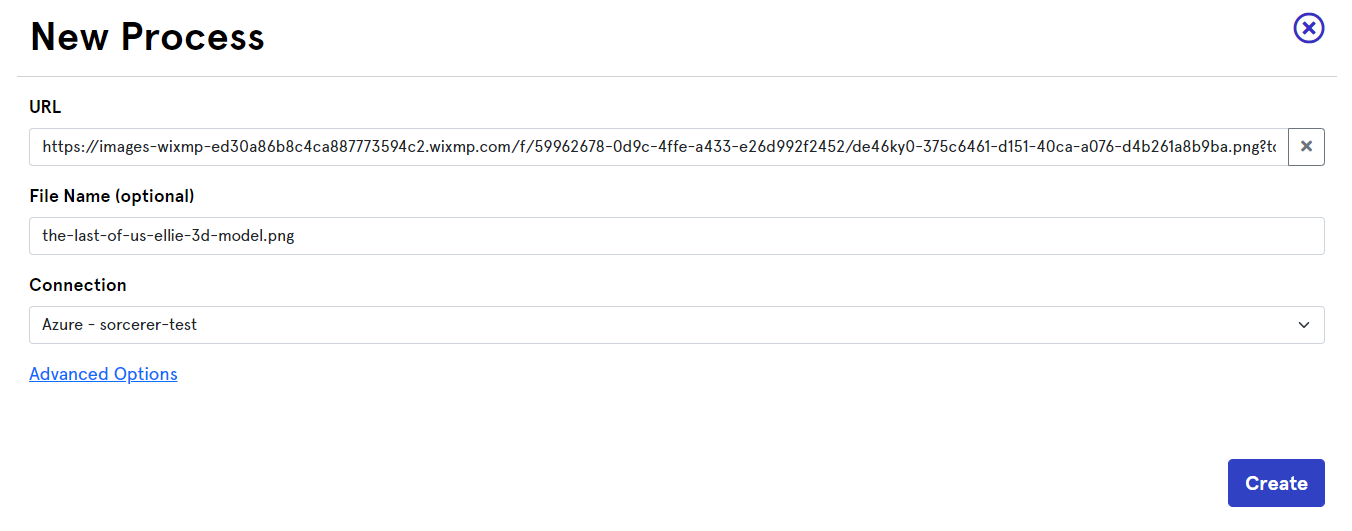How to integrate Microsoft Azure Storage with Sorcerer
Do you need to move files into Azure Storage from a URL? We have built a tool for you.
Firstly, head to the containers page to create a new container or select the one you want to use to build the connection.
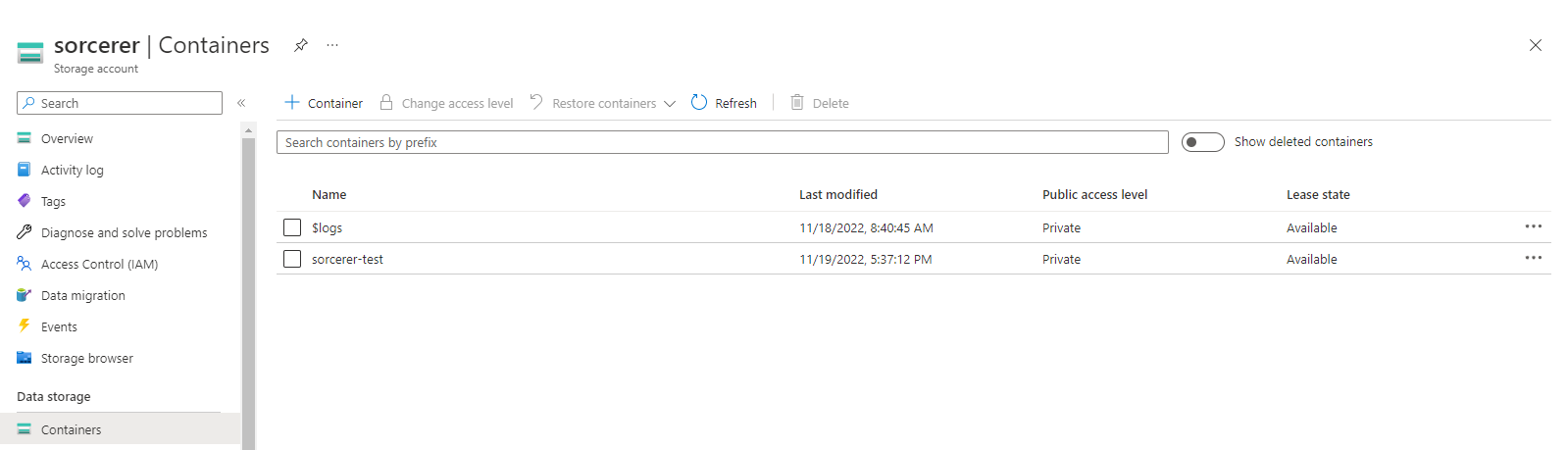
Next, create a storage account and head to the Shared Access Signature under "Security + networking". A SAS connection string will give Sorcerer temporary access to the storage account for the specified time period you set. Below are the permissions that are needed.
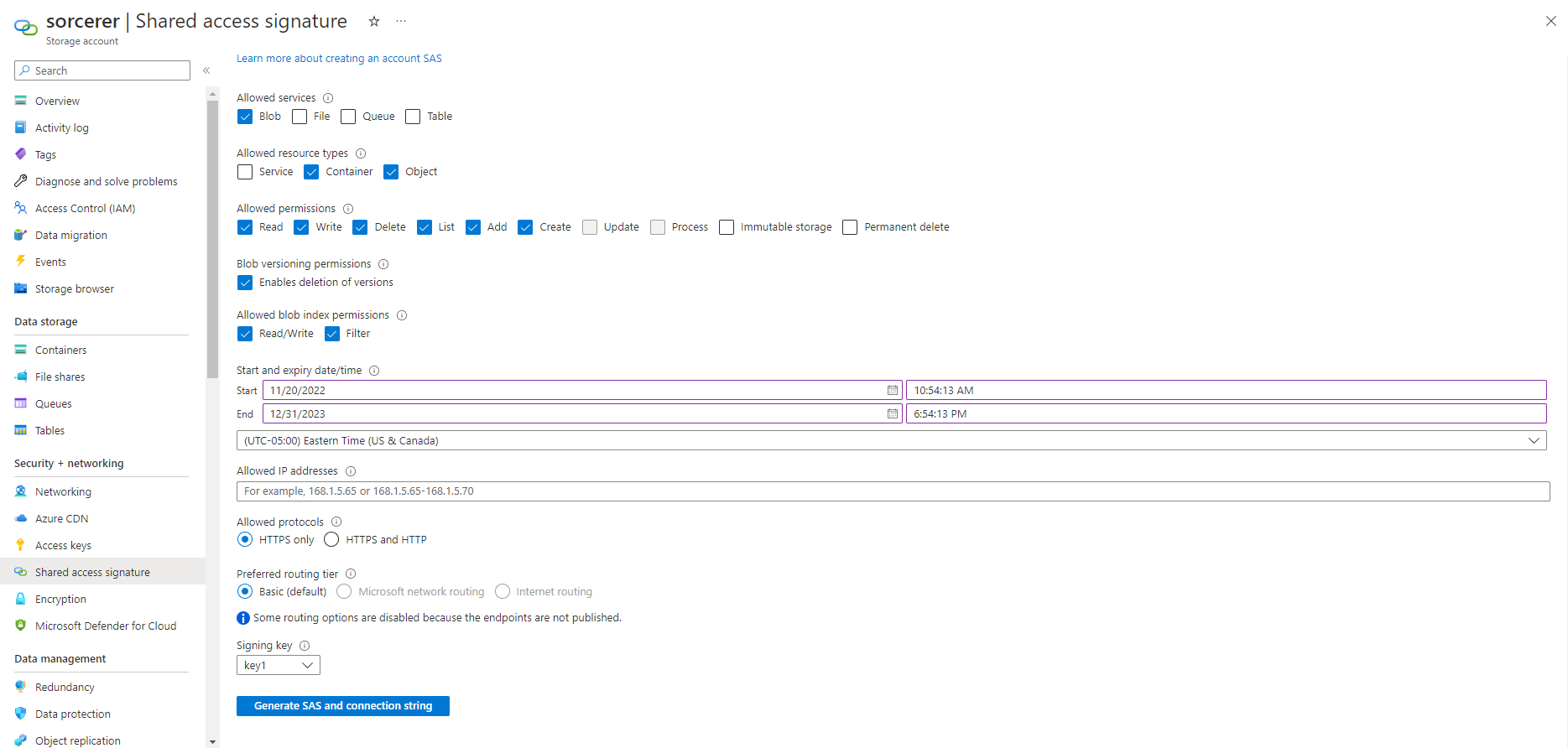
After clicking on the generate button, it will spit out a few strings. The one that we need to build the connection is the Blob URL.

Paste the container name and BLOB service SAS URL in Sorcerer's connection builder.
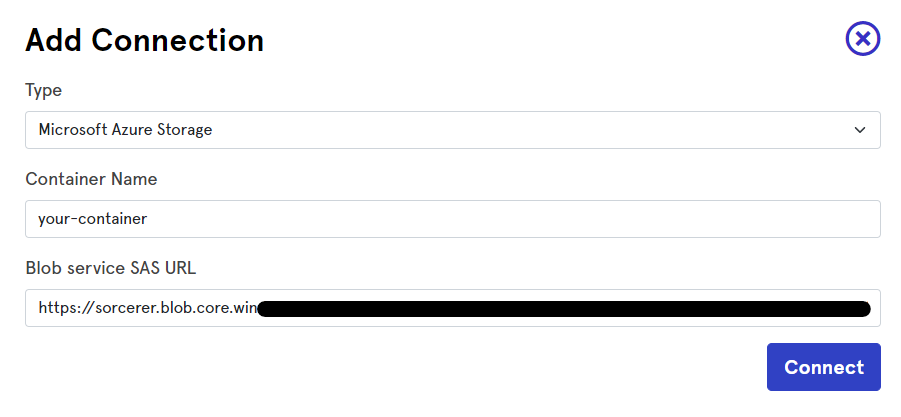
After you create the connection, you will now be able to easily import files into Azure Blob Storage using a URL.