How to import a File from a URL into Google Cloud Storage
Do you need to quickly import a URL or video stream into Google Cloud Storage? Well, here at Sorcerer we have made it simple.
Do you need to quickly download a file or video stream from a URL and import it into Google Cloud Storage? Here at Sorcerer we have built a solution for you.
If you don't already have a bucket setup, quickly create one at the GCS dashboard.
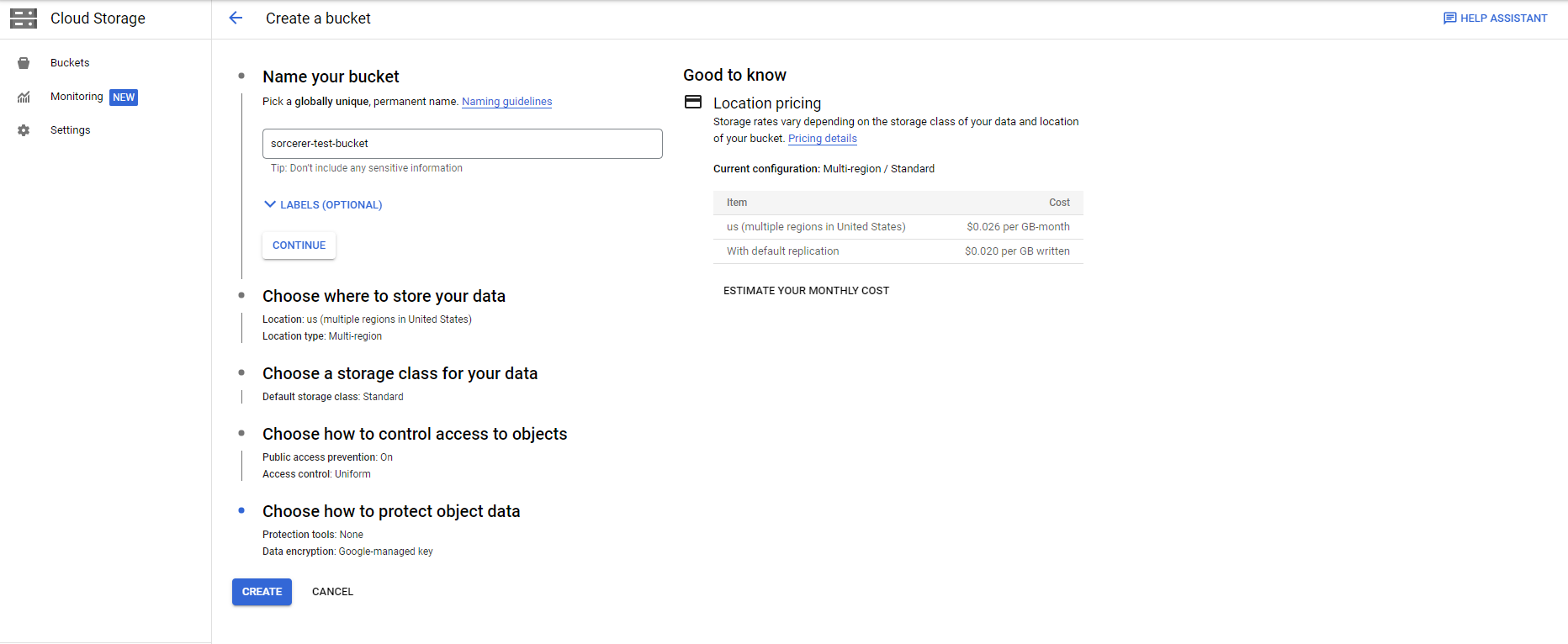
Next, we want to create a role with limited permissions. Head over to the "IAM & Admin" list item and click on Roles near the middle of the sidebar. We want to create a role with the specific permissions that Sorcerer needs to properly transfer files.
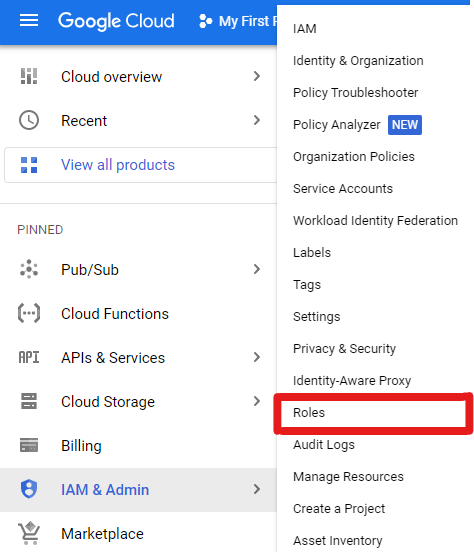
Name the new role something you will remember such as "sorcerer-role". Additionally, make sure the 5 below permissions are attached to it.
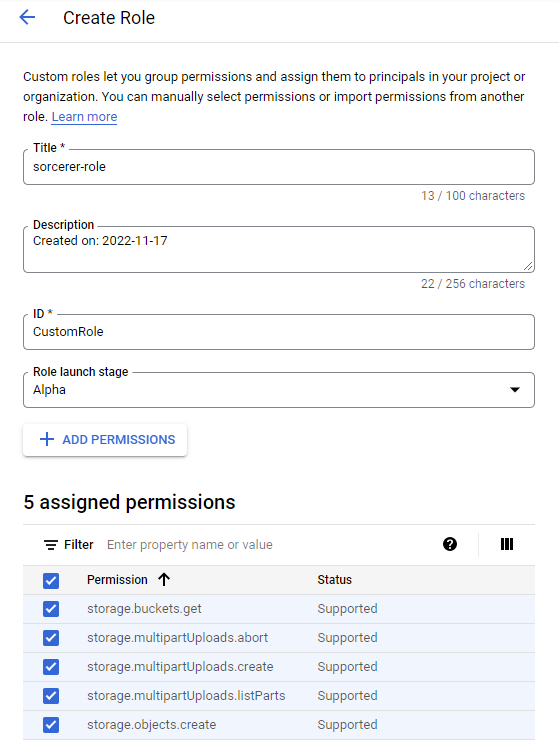
The last step of integrating Google Cloud Storage with Sorcerer is creating a service account. Head over to the "Service Accounts" page on the IAM & Admin sidebar and click on the "Create Service Account" button.
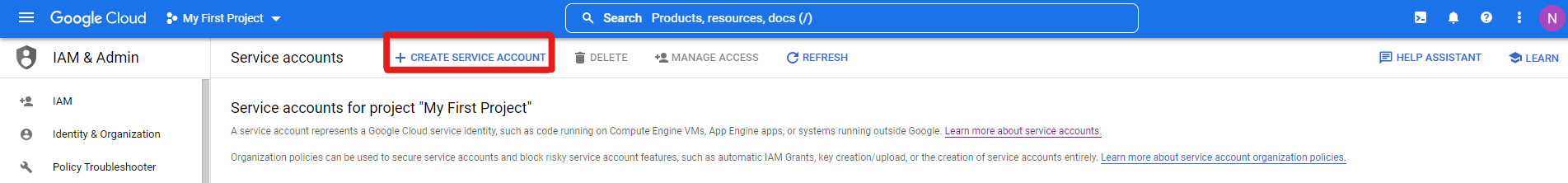
Name the service account something simple like "sorcerer-service-account" and add a description.
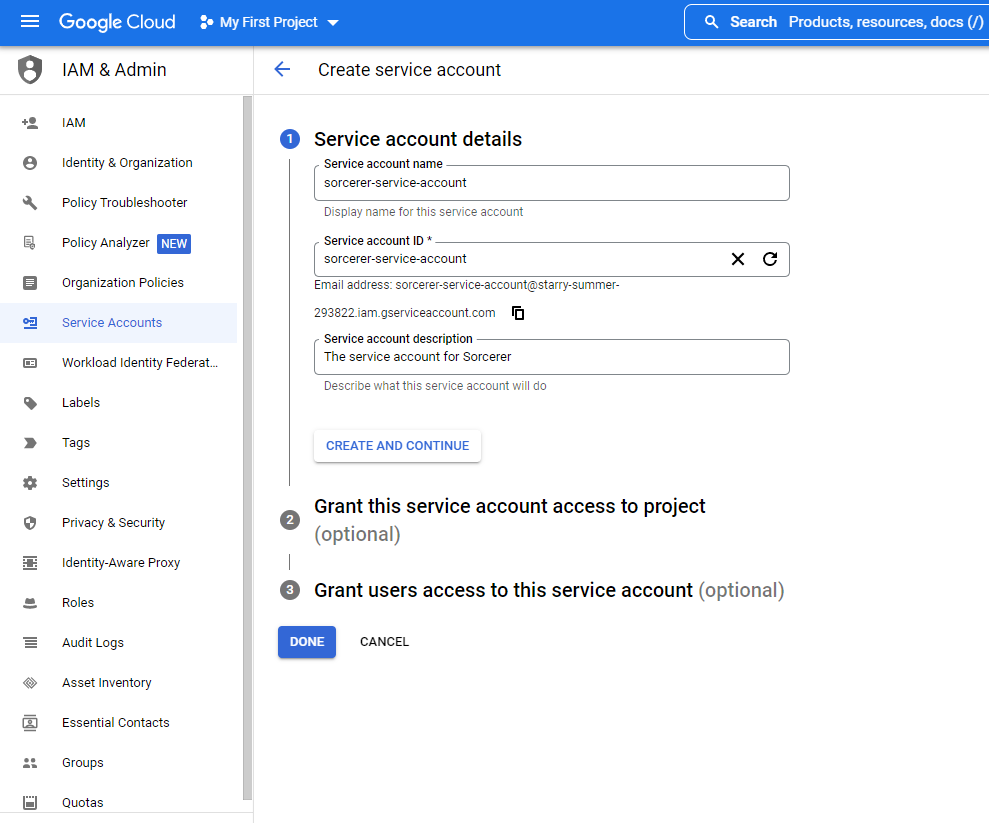
Next, attach the role we created earlier and click on "Add IAM Condition".
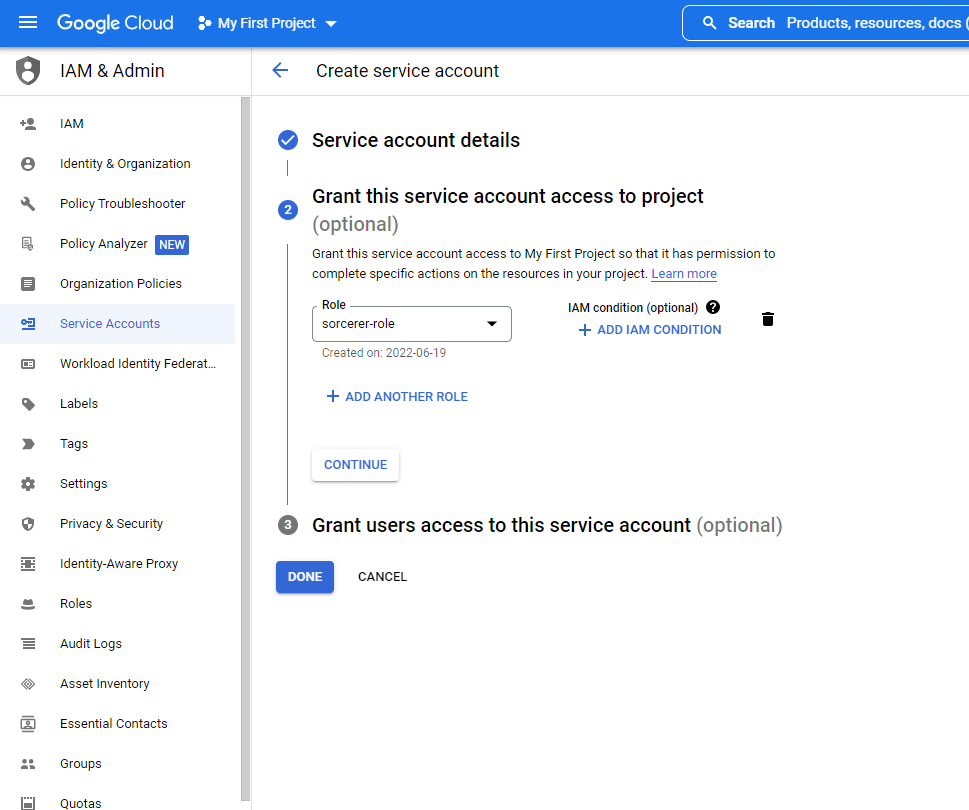
We want to limit Sorcerer's access only to the specific bucket we want to use.
- Select "Name" as the condition type
- Select "Starts with" as the operator
- Set the value to projects/_/buckets/yourbucket
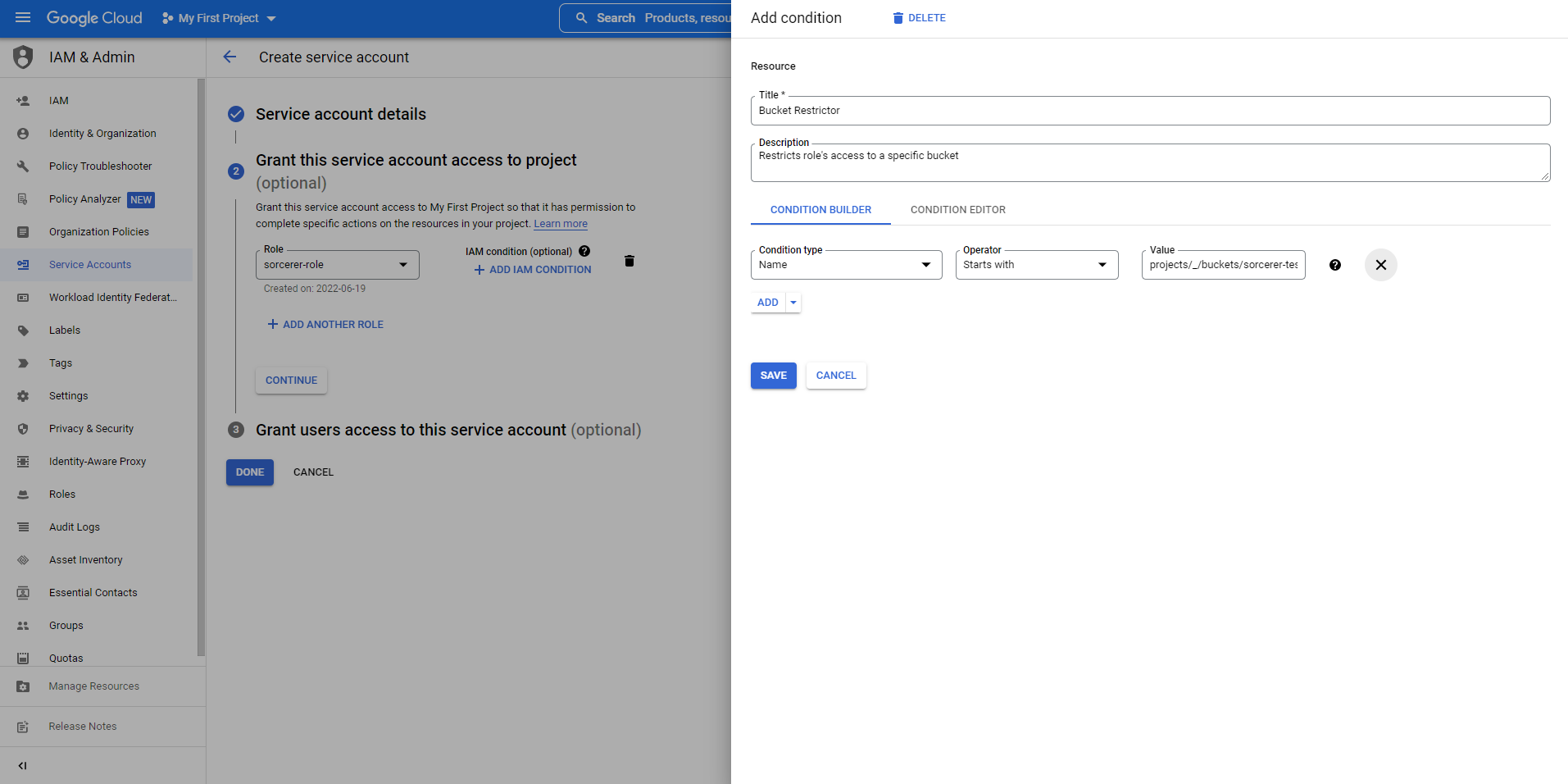
After the service account is created, we have to create a private key.
- Click on the service account and in the actions cell, click on "Manage Keys"
- Click on the add key button and then create a new key
- Create a JSON private key
- Upload this JSON key into Sorcerer's connection creator
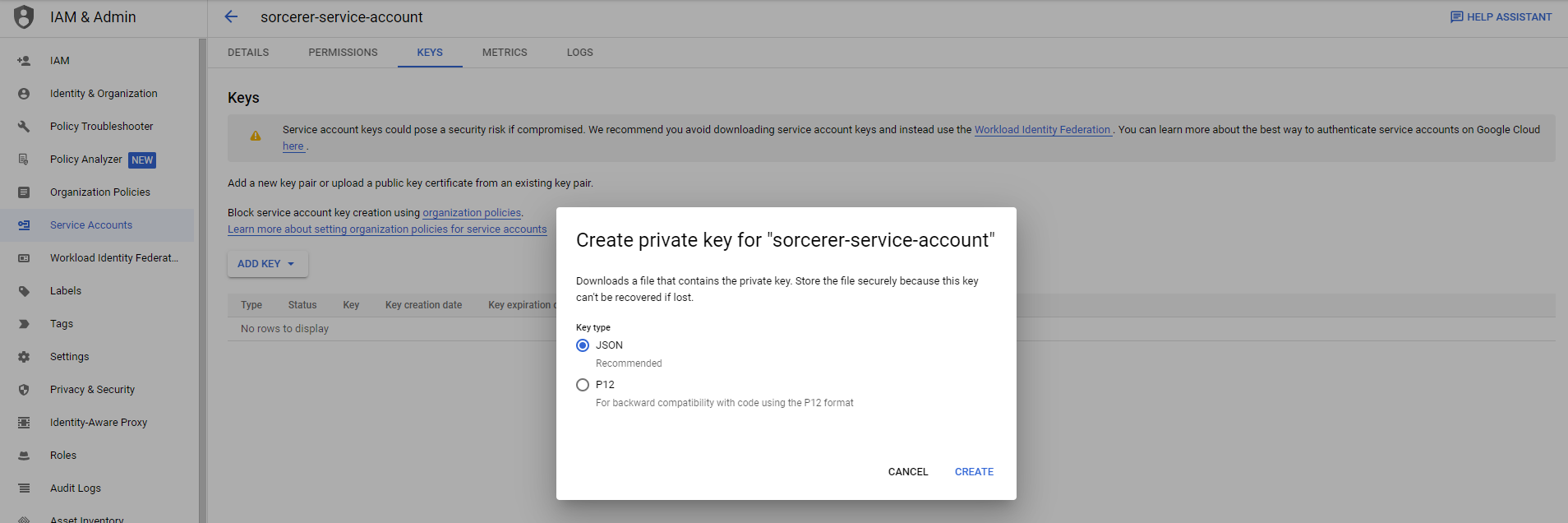
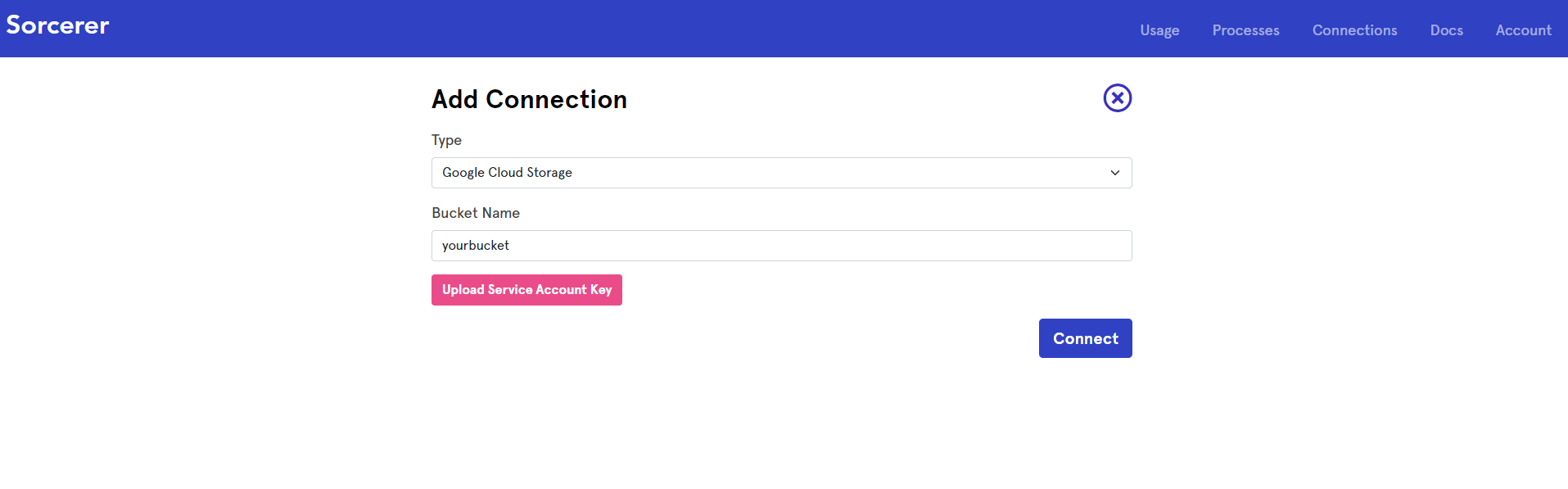
You are now set up to import files into GCS using Sorcerer!
